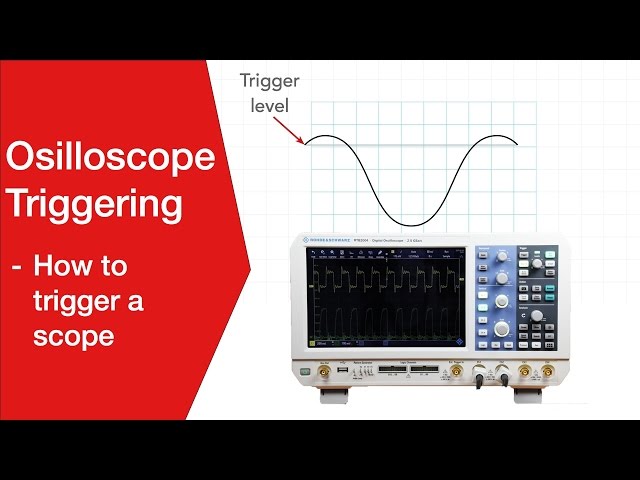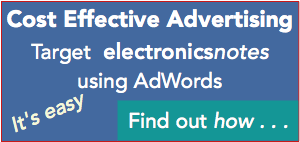How Does Bluetooth Work
Bluetooth works by using low power frequency hopping signals in the 2.4 GHz band with techniques for secure pairing, profiles for a variety of applications, addresses for identification . . . .
Bluetooth Tutorial / Summary Includes:
Bluetooth technology basics
How Bluetooth works
Bluetooth Classic: how it works
Bluetooth Low Energy: how it works
File transfer
Bluetooth profiles
Pairing & networking
Security
Bluetooth 2 EDR
How to connect Bluetooth devices
Bluetooth is a short range wireless communications technology which is used for a host of short range wireless links.
Bluetooth is used for a host of electronic gadgets many of which are audio based including wireless headphones, wireless earbuds, wireless speakers, general audio links and the like, but Bluetooth technology can be used for much more than this: photographic gimbals, smart watches, wireless mice and keyboards, remote Internet of Things IoT sensors and a vast selection of other items.
Since its introduction, Bluetooth has undergone many upgrades to improve its performance in many areas and this keeps it ready to meet the needs of the new requirements and uses.However it also means that the way some elements of the technology work change or advance.
This summary of the technology looks at the basics of the way in which Bluetooth works with more specific details being addressed in the different pages covering the different versions.
Bluetooth networks, main & subordinate nodes
Bluetooth networks are often referred to as piconets. They use what was termed as master/slave model, but we will call them the main and subordinate nodes. This topology is then used to control when and where devices can send data.
The Bluetooth standards allow, a single main device to be connected to up to seven different subordinate devices. Any subordinate device in the piconet can only be connected to a single main.

The main device acts as the controller and it coordinates communication throughout the piconet.
The main device can send data to any of its subordinates and request data from them as well.
Although the subordinate devices may be in the same network, they are only allowed to send and receive data from the main device and they are unable to communicate with other.
Examples of these types of networks exist in many places - a single link network may be some wireless earbuds or other wireless headphones linked to a smartphone. Whereas a multiple link network may again include a smartphone, but it could be linked to a variety of items including some form of Bluetooth speaker, and a variety of remotely controlled devices, etc.
Bluetooth device architecture
A Bluetooth device can be split into two main entities, namely the host and the controller. The host runs the Bluetooth stack and the actual application whatever it may be. The controller is then different for Bluetooth Classic, i.e. BR/EDR and Bluetooth Low Energy, BLE.
For many devices it may be that they only accommodate either a controller for Bluetooth Classic or Bluetooth Low Energy, but others may be able to dual mode and these have two controllers.

Communication between the two main entities within the Bluetooth device takes place over an interface which is referred to as the Host Controller Interface or HCI.
The communications include commands from the host to the base band, events from the base band to the host and data travelling in both directions.
In some Bluetooth devices like Bluetooth headphones or Bluetooth earbuds, etc, there is such limited functionality that a host is not required and would only add overhead to the electronics, etc. Under circumstances like these everything runs on the base band elements of the devices and this saves on battery usage and electronics.
Device addresses
In order that devices can be uniquely identified, each one contains a unique identifier or address.
This identifier or address is often abbreviated to BD_ADDR and it is 48 bits long. This is often seen in a format of a 12 digit hexadecimal number.
The most-significant half, i.e. 24 bits, of the address is an organisation unique identifier, OUI, and this identifies the manufacturer.
Bluetooth security
As with any wireless technology, security is a key issue, and this is true for Bluetooth.
Elements including the security of data being transmitted over the air as well as ensuring that the device only pairs that are authorised. If the device is able to unintentionally or unknowingly pair with unwanted devices, this would pose a significant threat to the system security.
A lack of security would also quickly reflect in terms of a reduction in popularity of the technology.
Device profiles
The basic Bluetooth transceiver technology allows for data to be transferred over the wireless communications interface. But it does not give any insight into the way that data needs to be handled, and the link established for a particular purpose.
Bluetooth profiles are used to enable the devices to be able to be set up and handle the data accordingly.
The Bluetooth standards define certain profiles, to enable the system to handle how a specific scenario should be implemented.
Some of the profiles are universally applicable and as a result, they are supported in all devices, but others may be specific to a particular set of devices.
If two devices are to communicate, then they need to incorporate the the same profiles.
Two examples of profiles are:
GAP - General Access Profile: This profile must be supported by all Bluetooth devices as it defines the parameters such as the Bluetooth addresses, PINs and user-friendly Bluetooth names which appear on the lists of devices available to be connected or already connected.
SDP - Service Discovery application profile: This profile is needed to request services from a device.
There are, of course, a huge number of other profiles that are available enabling services from audio streaming, to printing, and hands free operation to two way audio and many more.
Bluetooth wireless signal
Bluetooth uses low power wireless links in the ISM, Industrial Scientic and Medical band at 2.4 GHz.
This band is one where low power devices can operate without the need for a licence, but with this comes increased usage and more interference.
To overcome this, Bluetooth uses a scheme called frequency hopping. The basic concept was invented by a Hollywood actress named Hedy Lamar during WW2, but only taken up many years later.
When using frequency hopping, a signal has set a number of channels it uses within a band. The transmitter will remain on one frequency for a short while, transmitting some data before moving to the next channel where more data will be transmitted.

The transmission will remain on a particular channel for a fixed amount of time as this enables a fixed format for the data packets to be used.
The transmitter normally hops in a pseudo-random fashion, so to receive the signal, the receiver must also be aware of the algorithm that generates the hopping sequence and it needs to be able to synchronise.
Also there must be a certain amount of "dead' time between the transmitter ceasing to transmit on one frequency and starting to transmit on another. This is to give the transmitter and receiver time to change between the two channels. The transmitter will be muted during the change to prevent it creating interference on the intermediate channels and elsewhere as a result of the change.
By hopping from one channel to another, it means that interference on one channel will not affect the whole transmission for long, and it can normally be accommodated using the error correction that is available.
In the same fashion, if selective fading occurs on a channel it will also not affect the whole transmission.
In fact if a band of frequencies are occupied by a wide-band signal such as a Wi-Fi signal, it is possible for the system to adaptively exclude these channels.
Bluetooth power levels
The transmitter powers for Bluetooth are quite low, although there are three different classes of output dependent upon the anticipated use and the range required.
Power Class 1 is designed for long range communications up to about 100m devices, and this has a maximum output power of 20 dBm.
Next is Power Class 2 which is used for what are termed for ordinary range devices with a range up to about 10m, with a maximum output power of 6 dBm.
Finally there is Power Class 3 for short range devices. Bluetooth class 3 supports communication only up to distances of about 10cm and it has a maximum output power of 0 dBm.
Power control is mandatory for Bluetooth Class 1, but optional for the others, although its use is advisable to conserve battery power. The appropriate power level can be chosen according to the RSSI, Received Strength Signal Indictor reading.
| Summary of Bluetooth Power Classes |
||
|---|---|---|
| Class | Maximum power dBm |
Power control capability |
| 1 | 20 | Mandatory |
| 2 | 4 | Optional |
| 3 | 0 | Optional |
Bluetooth power level choice and RSSI
In order to conserve battery power, the lowest transmitted power level consistent with a reliable link should be chosen. Assuming that power level control is available, the power level is chosen according to an RSSI, received signal strength indicator reading.
If the RSSI indication falls below a given level, the Bluetooth power level can be increased to bring the RSSI level up to an accepted level.
The value of any RSSI figure is arbitrary as it is simply used to provide an indication of when the signal level and hence the transmitted power level needs to be increased or decreased.
The Bluetooth specification does define a maximum bit error rate of 0.1% and this equates to a minimum requirement for the receive sensitivity of -70dBm.
This figures for sensitivity then lead to the distances achievable for the different power levels, although today's receivers are generally more sensitive than those that were used to baseline the specification at its launch..
Bluetooth Classic and Bluetooth Low Energy
As mentioned, Bluetooth Classic and Bluetooth Low Energy use different hosts, or a dual mode host if both types are to be used.
This arises from the fact that the way in which the two operate is rather different - although the basic concepts are the same, many of the other features differ, and this comes out of the need to reduce power for Bluetooth Low Energy.
• Bluetooth Classic
Bluetooth Classic includes versions 1, 2 and 3 of the standard and these were the earlier versions that established the technology.
Version 1, also designated Basic Rate, BR was extended to Version 2 which provided Enhanced Data Rate, EDR, and as the name indicated, this allowed higher data rates to be carried.
The HighSpeed, HS capability of Version 3 is a special mode which is often referred to as the Alternative MAC/PHY or AMP uses a WLAN 802.11 controller in the chip to provide a method known as offloading.
Version 3 remains a valid Bluetooth version but it is no longer developed and no longer plays an important role. If devices need to connect to Bluetooth Classic as well Bluetooth Low Energy devices, i.e. Versions 4 and 5, then they need to be dual mode.
• Bluetooth Low Energy
Bluetooth Low Energy, BLE, standards are now the current standards used for taking Bluetooth technology forward. They are used for everything from remote device control and data, to wireless earbuds, wireless headphones, Bluetooth speakers, computer wireless mice, keyboards, and a huge number of other wireless devices.
BLE was implemented from Version 4 onwards. Versions 4.1 and 4.2 provided minor extensions/improvements, whereas Version 5 brought some major improvements, including higher data rates.
Obviously the most important aspect of BLE is the low energy consumption. This is achieved by a device being mostly inactive.
BLE also provides fast and easy connection setup while retaining the high security levels needed. The standard also accommodates the low data rates required by many IoT, Internet of Things remote sensors and other devices.
Summary of Bluetooth Classic & Bluetooth Low Energy Specifications
With Bluetooth Classic and Low Energy being rather different, it is interesting to compare the performance and parameters of both Bluetooth Classic and Bluetooth Low Energy.
| Bluetooth Classic & Bluetooth Low Energy Specifications Comparison | ||
|---|---|---|
| Parameter | Bluetooth Classic | Bluetooth Low Energy (LE) |
| Data Rate | 3 Mb/s (EDR PHY (8DPSK)), E: 2 Mb/s (DR PHY (π/4 DQPSK)), 1 Mb/s (BR PHY (GFSK)) | 2 Mb/s (LE 2M PHY), 1 Mb/s (LE 1M PHY), 500 Kb/s (LE Coded PHY (S=2)), 125 Kb/s (LE Coded PHY (S=8)) |
| Frequency Band | 2.4GHz ISM Band: 2.402 – 2.480 GHz | 2.4GHz ISM Band: 2.402 – 2.480 GHz |
| Channels | 79 channels with 1 MHz spacing | 40 channels with 2 MHz spacing (3 advertising channels / 37 data channels) |
| Signal technique | Frequency-Hopping Spread Spectrum (FHSS): adaptive tp avoid permanent interference | Frequency-Hopping Spread Spectrum (FHSS): adaptive to avoid permanent interference |
| Modulation | GFSK, π/4 DQPSK, 8DPSK | GFSK |
| Max Tx Power | +20 dBm | +20 dBm |
| Rx Sensitivity | ≤-70 dBm | LE 2M PHY: ≤-70 dBm, LE 1M PHY: ≤-70 dBm<, LE Coded PHY (S=2): ≤-75 dBm, LE Coded PHY (S=8): ≤-82 dBm |
| Data Transport Mechanisms | Asynchronous Connection-oriented, Synchronous Connection-oriented | Asynchronous Connection-oriented, Isochronous Connection-oriented, Asynchronous Connectionless, Synchronous Connectionless Isochronous Connectionless |
| Communication Topologies | Point-to-Point (including piconet) | Point-to-Point (including piconet), Broadcast, Mesh |
When looking at how Bluetooth works, it is necessary to understand the basics like frequency hopping and as well as other aspects like the networks allowed and device limitations. With Bluetooth now one of the main wireless communications standards, it is used for everything from wireless audio to being a major standard for IoT applications.
Wireless & Wired Connectivity Topics:
Mobile Communications basics
2G GSM
3G UMTS
4G LTE
5G
Wi-Fi
Bluetooth
IEEE 802.15.4
DECT cordless phones
Networking fundamentals
What is the Cloud
Ethernet
Serial data
USB
LoRa
VoIP
SDN
NFV
SD-WAN
Return to Wireless & Wired Connectivity