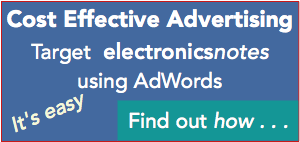How to Use GPIB / IEEE 488
- notes and key hints and tips on using GPIB / IEEE 488 for automatic test and instrumentation, data acquisition and other applications.
GPIB / IEEE 488 Bus Includes:
GPIB / IEEE 488 bus
GPIB operation / commands / protocol
IEEE 488.2
How to Use GPIB / IEEE 488
GPIB / IEEE 488 cables
GPIB / IEEE 488 connectors
GPIB / IEEE 488 pinout / pin connections
In practice the GPIB interface is very easy to use. Ready-made GPIB cables are widely available even if they appear to be a little expensive.
However these GPIB cables are fully screened and have the correct lines as twisted pairs.
This considerably reduces the susceptibility of the bus to data corruptions. Manufacture of full specification GPIB cables can be difficult in view of the complexity of the cable and having to ensure the integrity of the screening.
GPIB instrument addresses
One of the key elements of setting up and using a GPB system is that if setting the correct instrument addresses. Within any system the GPIB addresses must be set up correctly as each instrument is addressed by its individual address on the bus.Addresses can be any number between 0 and 31, although 0 is normally reserved for the controller.
Often companies may have a standard set of addresses for instruments. This can save having to reset them when test set-ups are changed. If all test instruments of a given type are allocated a standard address within the company or organisation, this means that all programmes will be written for given test instruments with a particular address.
Typically addresses for instruments are accessible on the front panel or via DIP switches somewhere on the instrument. Occasionally these DIP switches are located within the test instrument which can mean breaking any calibration stickers to change the address and this cna be a considerable inconvenience.
Hints and tips for using GPIB
When using a GPIB system a few items should be observed to make sure the system operates correctly.- Cable routing: When setting up a GPIB system linked by the bus few rules need to be observed. The cables can generally be routed as required, linking the instruments as is most convenient. As the connectors can be "piggy backed", this makes linking the instruments very easy. However a little common sense is required, and not too many connectors should be linked to one point.
- Instrument addresses: One of the key items to check before setting up a GPIB system is that the instrument addresses are all correct. This can be a key issue and will prevent the system working if two instruments have the same address, or if an instrument has the wrong address and no instructions are written to it. To overcome this it is best to have standard addresses for different types of instruments within a factory as detailed above. This will eliminate the need for any swapping and changing as test stacks are taken down and erected.
If the system does not work check the following:
- Check instrument address: Check the instrument address is what it should be on the specification for a given set-up.
- Check software: Check that the software has been written correctly and is addressing instruments on the correct address.
- Instrument positions: Although GPIB normally works very well, occasionally some problems inevitably arise. Sometimes it has been known for the bus to hang, even though all the instruments are operating correctly on their own. Some instruments can be sensitive to their physical position on the bus, particularly if they are at a remote end. In instances like this the topology of the cable routing can be changed to bring the offending instrument closer to the controller.
- Make sure cable lengths have not been exceeded: When setting up a GPIB system, it often easy to overlook the cable lengths as the system is set up. Make sure that the limits have not been exceeded: total bus length of 20 metres bus length and an average of 2 metres between instruments with a maximum of 4 metres between any two instruments.
More Test Topics:
Data network analyzer
Digital Multimeter
Frequency counter
Oscilloscope
Signal generators
Spectrum analyzer
LCR meter
Dip meter, GDO
Logic analyzer
RF power meter
RF signal generator
Logic probe
PAT testing & testers
Time domain reflectometer
Vector network analyzer
PXI
GPIB
Boundary scan / JTAG
Data acquisition
Return to Test menu . . .